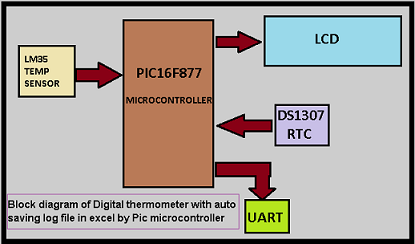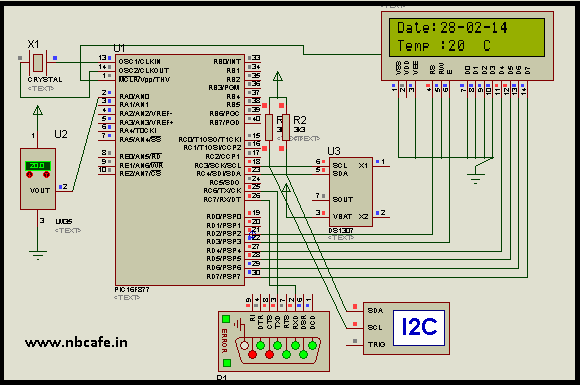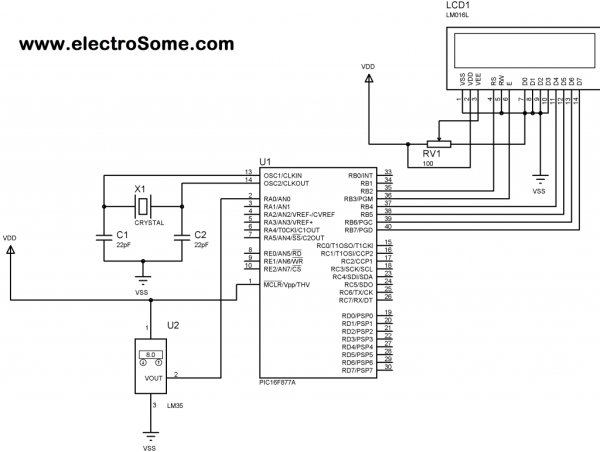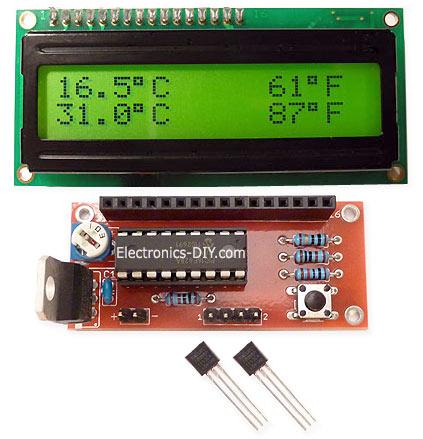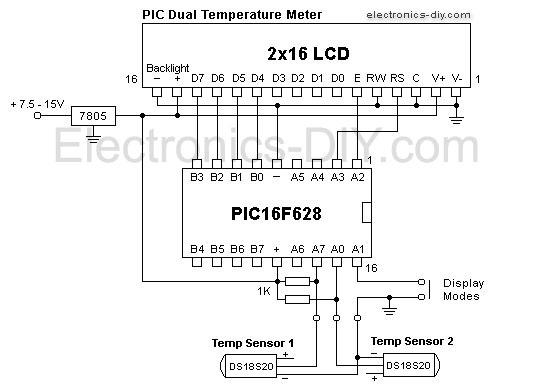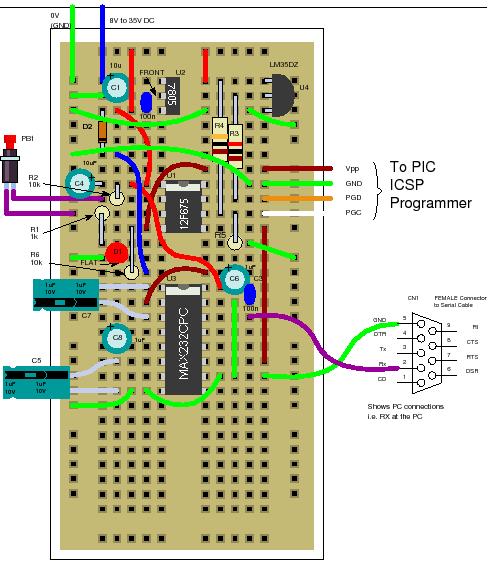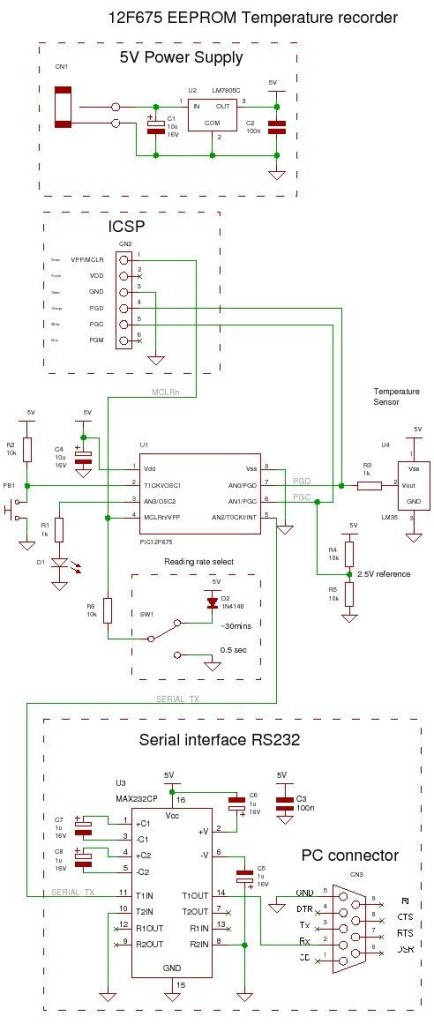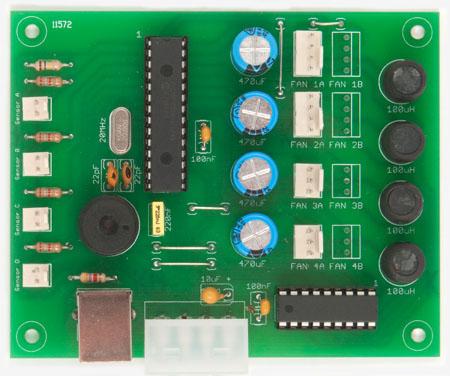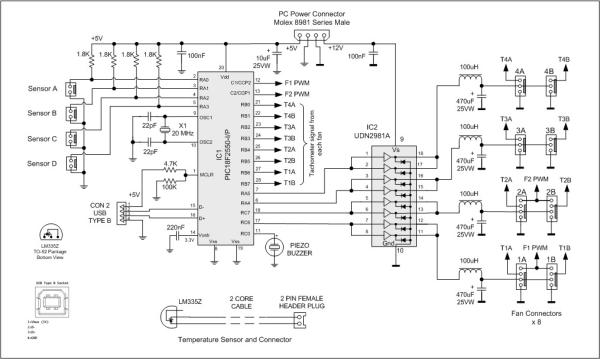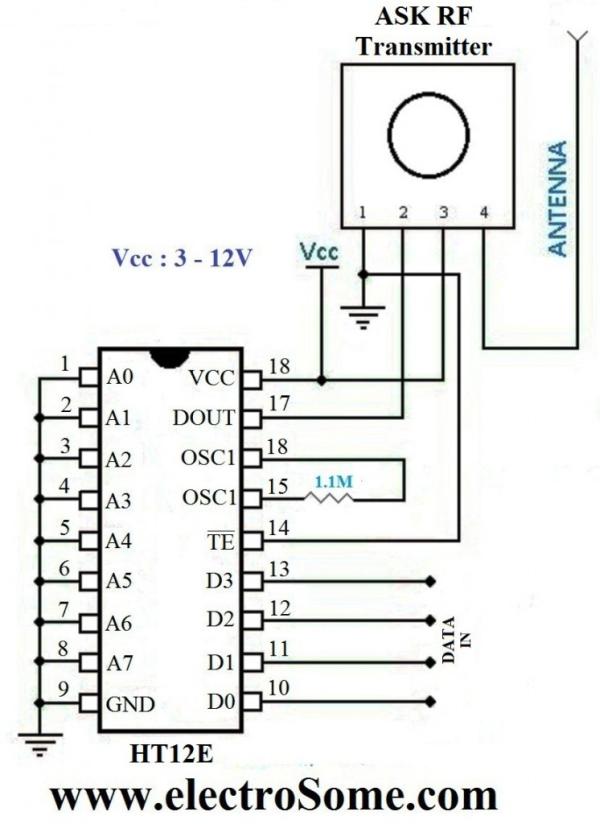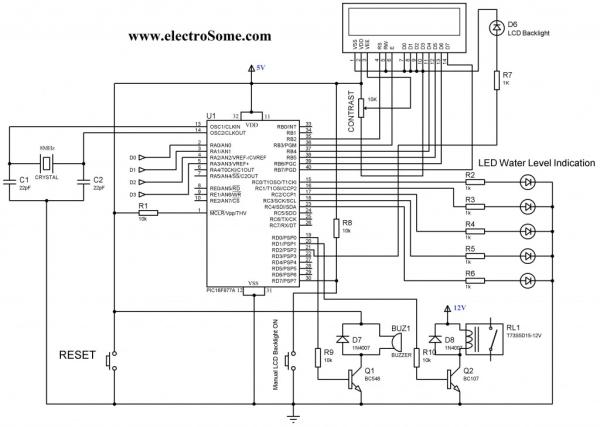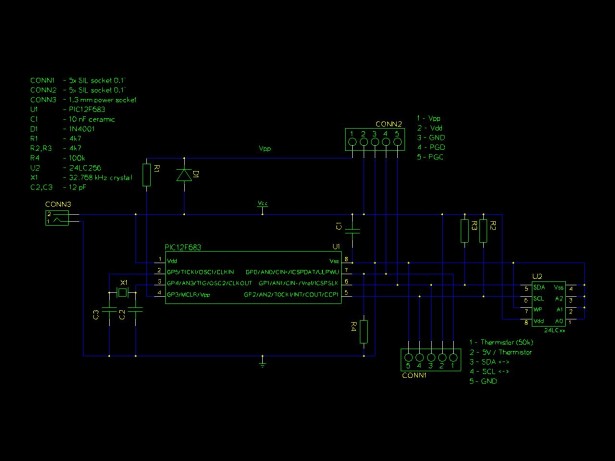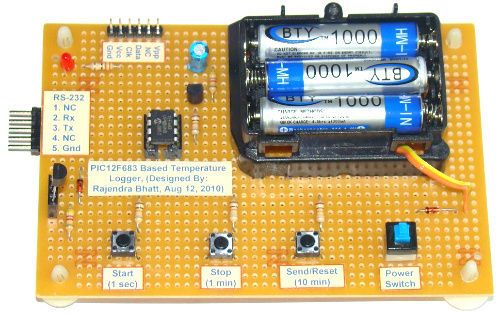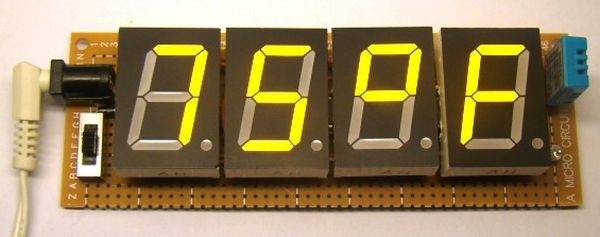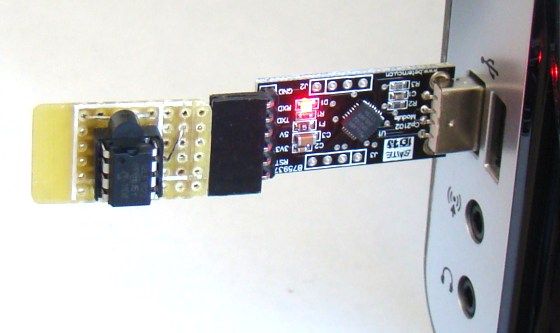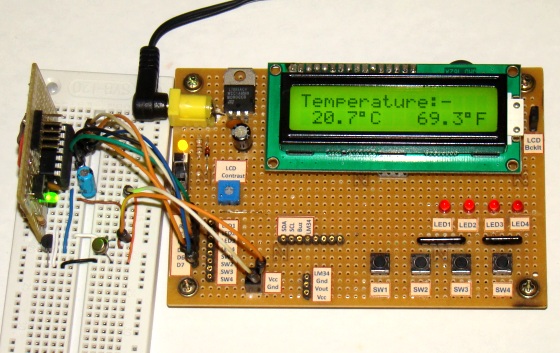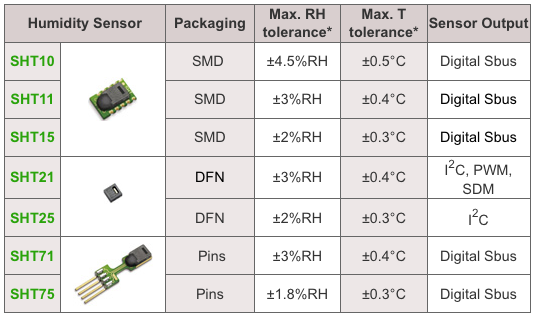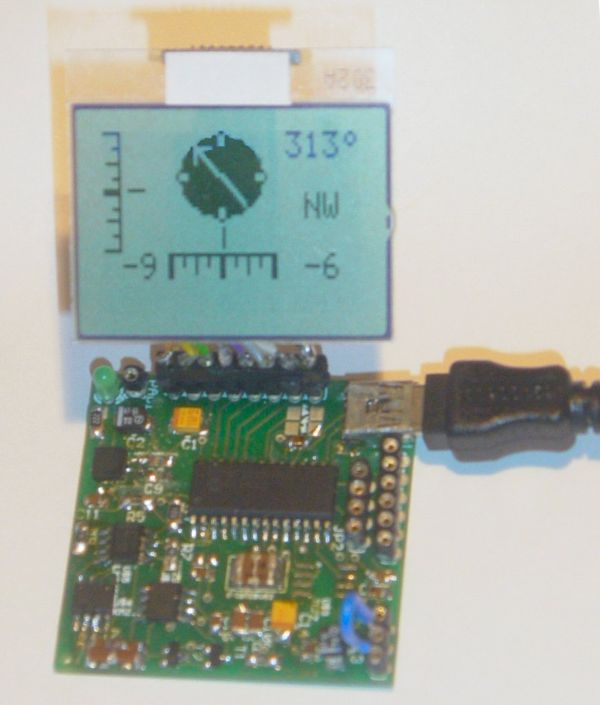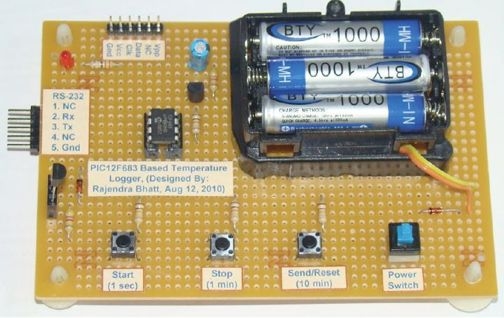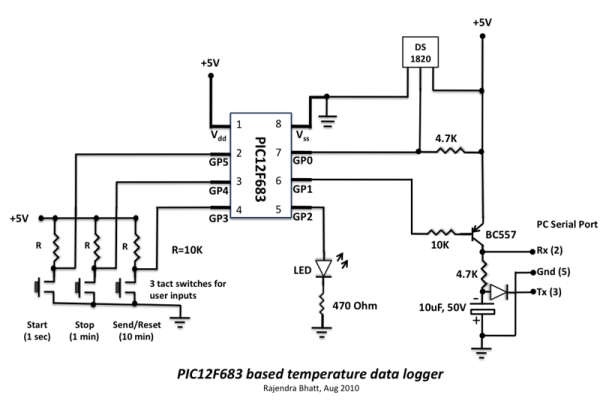Always at the right time your house on temperature
This project make use of a PIC16F648(A) and a DCF77 receiver from Conrad (Orderno. 64 11 38)
With DCF77 runs the clock from the thermostat always on the right time.
Synchronizing isn’t necessary anymore.
The temperaturesensor is a DS1820 or DS18B20 and on a HD44780 (or compatible) 2×16 LC-Display becomes day, date, time, temperature (with 0.1°C precision) and an indication which temperature adjustment (economy- or comfort temperature) is active.
For each day there are 4 ON/OFF times to program, ON means here switch to the comfort temperature and OFF to the economy temperature.
A handy option is for people who work at different times (shift work) because it is possible to program the clock with a 2-weeks scheme.
Control
Controlling the clock-thermostat is very simple, buttons and commands to synchronize the clock are left away because of DCF77.
There are set 2 temperatures, a Low economy- and a High comfort temperature.
Only 4 buttons to control everything.
Button 1 switches manual from L (economy) to H (comfort) temperature and vice versa.
Button 2 sets the comfort temperature higher per 0.5°C.
Button 3 sets the comfort temperature lower per 0.5°C.
Button 4 must pushed for 2 seconds to go to the “timer adjustmentsmenu” (see further).
The economy temperature, (when nobody is at home or at night) stays normally always at the same temperature (±16.0°C).
Set this temperature eventually higher by pushing button 1 and button 2 at the same time or lower by pushing button 1 with button 3, but normally this is never necessary.
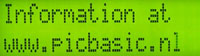
When switching the power on, the PIC let see an intro for a few seconds, when the paper manual is lost, then you can see where to find information about this clock thermostat.

After that shows the LCD the version number from the PIC program and in what mode the week-timers are.
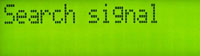
Then the PIC waits till it get a signal from the DCF77 module (receiver).

When searching does take more than 45 seconds, the message “No DCF signal” follows.
The PIC stays searching until it have a decent timesignal reception.
The manual control from the heating is working when there is no DCF signal, only the timers don’t work.
For more detail: DCF77 clock-thermostat using PIC16F648A
Current Project / Post can also be found using:
- DCF77clock-thermostatusingPIC16F648A
The post DCF77 clock-thermostat using PIC16F648A appeared first on PIC Microcontroller.